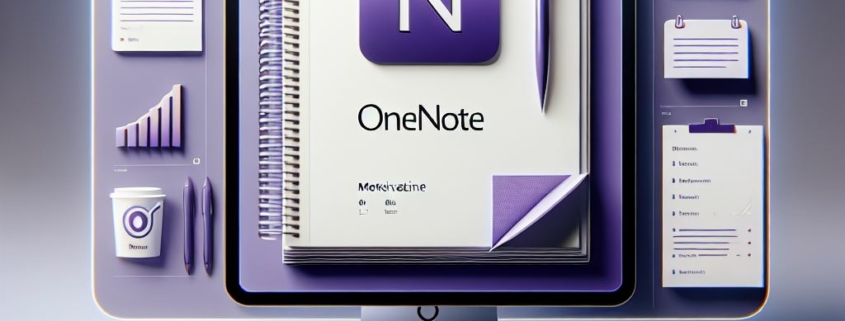Der Renner in unseren Outlook-Seminaren ist die Suchfunktion. Kaum jemand beherrscht die Outlook Suche oder hat sie vorher überhaupt wahrgenommen. Die manuelle Suche ist zeitaufwändig, dabei geht es um ein Vielfaches schneller und leichter. Tipps dazu gibt es hier!
Schlagwortarchiv für: Seminar
Ändere die Schriftfarbe von E-Mails in eine andere Farbe, damit sie zu dem CD deiner Organisation passt.
Ist dir schon mal aufgefallen, wie viele Autofahrer während des Fahrens das Handy in der Hand haben, um z. B. eine Telefonnummer einzutippen, einen Termin zu notieren oder eine Nachricht zu schreiben? Dabei kann dein Smartphone mit den richtigen Sprachbefehlen Outlook steuern…
Manchmal macht es Sinn, den Sendezeitpunkt einer E-Mail zu verzögern, z. B. wenn du vorarbeiten möchtest oder eine E-Mail erneut zum Urlaubsende eines Kollegen senden willst. Wir erklären, wie du eine E-Mail später senden kannst.
Geniale Tipps zu OneNote Microsoft 365, du du unbedingt kennen solltest.
In diesem Beitrag habe ich die häufigsten Fragen zu Microsoft OneNote beantwortet. Alles vom Speicherort bis zur Freigabe in einem übersichtlichen F&Q-Katalog.
Ein Klick zu viel und Feiertage sind doppelt oder mehrfach im Outlook Kalender eingetragen. Aber wie bekommst du diese wieder schnell aus dem Kalender heraus? Am einfachsten ist es, alle Feiertage inklusive der doppelten zu löschen und dann nochmals einmalig zu importieren. So geht’s!
Lass einfach Microsoft Outlook die automatische Rechtschreibprüfung durchführen, um peinliche Rechtschreibfehler in geschäftlichen E-Mails zu vermeiden. Im klassischen und im neuen Outlook für Windows erklärt.
Du hast deinen elektronischen Notizbüchern in OneNote schon viele wichtige Informationen anvertraut? Spätestens jetzt ist es an der Zeit, sich um die Sicherung deiner Daten zu kümmern. Die gute Nachricht: OneNote hat bereits ein integriertes Sicherungssystem.
Kennst du das auch? Du empfängst über Outlook eine E-Mail und willst den Betreff anpassen, damit du die E-Mail später wieder über die Suchfunktion finden kannst? Aber nicht jeder macht sich die Mühe, einen aussagekräftigen Betreff zu formulieren. Damit deine Suche trotzdem erfolgreich ist, kannst du den Betreff jeder E-Mail nachträglich anpassen.
SCHULUNGEN
- 365 Experten Sprechstunde
- Microsoft Teams Schulung
- o365 SharePoint Dokumentenmanagement Schulung
- Digitale Organisation für Führungskräfte
- Planner Schulung
- Aufgaben verwalten mit Microsoft 365
- Outlook für Windows Schulung
- Zeitmanagement mit Outlook Schulung
- OneNote Schulung
- Zeit- und Selbstmanagement Schulung
- Professionelle E-Mail schreiben
- Excel Kurs
- Word Kurse
SCHULUNGSVIDEOS
TREUTLEIN SEMINARE®
Kundenmeinungen





WIR SIND FÜR SIE DA