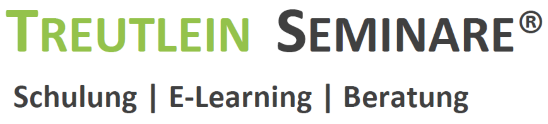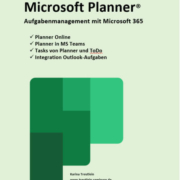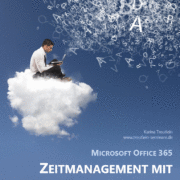Blog
Tipps & Tricks, wie Sie E-Mails gut ablegen und anschließend schnell finden. Passen Sie den Betreff von empfangenen E-Mails an, nutzen Sie die Suche und die Suchordner und kategorisieren Sie E-Mails, bevor Sie diese ablegen.
Verknüpfte deine am meisten verwendeten Befehle in die Schnellmenüleiste und spare so Zeit beim Arbeiten mit Outlook
Gestalte deinen Posteingang übersichtlicher und lass alle Massenverteiler direkt separieren.
Hier erfährst du, wie du die nervige E-Mail-Benachrichtigung mit nur wenigen Klicks ausstellen kannst.
Achten Sie beim Texten Ihrer automatischen Abwesenheitsnotiz in Outlook auf Höflichkeit und vollständige Informationen, schließlich wird sie von verschiedensten Personen gelesen. Lesen Sie hier, welche Angaben in eine automatische Abwesenheitsnachricht gehören.
Hier erfährst du, wie du eine gesendete E-Mail in Outlook zurückrufen kannst, ohne dass es der Empfänger mitbekommt.
Planner kann man in MS Teams einbinden, Online nutzen und auch noch in anderen Bereichen. Und überall gibt es Benachrichtigungen. Hier erkläre ich, wie du persönliche oder Gruppenbenachrichtigungen für dich individuell anpasst.
In MS Teams gibt es den Chat und den Bereich Teams, den man mit Kanälen unterteilen kann. Wann reicht aber ein Chat und wann macht ein Team Sinn? In diesem Beitrag werden die Unterschiede erklärt und wann welches Tool Sinn macht. Viel Spaß beim Lesen.
Manchmal macht es Sinn, den Sendezeitpunkt einer E-Mail zu verzögern, z. B. wenn du vorarbeiten möchtest oder eine E-Mail erneut zum Urlaubsende eines Kollegen senden willst. Wir erklären, wie du eine E-Mail später senden kannst.
Die E-Mail-Korrespondenz wird immer schlechter und verliert an Professionalität. Das ist sicher auch der Masse an E-Mails und dem Zeitdruck, der stetig zunimmt, geschuldet. Mit ein paar Tipps und Tricks kannst du deinen Schreibstil leicht verbessern.
Wenn du in OneNote Dateien einfügst, dann kannst du mit anderen Personen an der gleichen Datei arbeiten. Allerdings funktioniert das nicht bei jeder OneNote-Version. Hier erkläre ich dir, wie es gelingt.
Mit ein paar Kniffen und etwas Fachwissen kannst du deinen Posteingang in Outlook gut organisieren und behältst den Überblick.
Du arbeitest neu mit MS Teams und möchtest dir schnell und einfach einen Überblick über alle Funktionen in MS Teams verschaffen, ohne erschlagen zu werden. Bitteschön: hier sind die Microsoft Grundlagen erklärt!
Mit diesen Tipps organisierst du deine Wiedervorlage in Outlook spielend leicht. Organisiere die Outlook Wiedervorlage für eingegangene und gesendete E-Mails.
Reduziere deine Ordner in Outlook, nutze die Suche effizient und optimiere dein Aufgabenmanagement – und schon hast du eine deutliche Zeitersparnis im Umgang mit Outlook.
Wie funktioniert das eigentlich mit der Datenablage in MS Teams? Hier erfährst du, ob deine Dateien in SharePoint oder OneDrive liegen und wie du sie schnell findest.
In diesem Beitrag decke ich die häufigsten Fehler in Microsoft Teams bei Dateiverwaltung über SharePoint und OneDrive for Business zum Datenschutz auf.
Die Outlook Suche ist genial. Vielleicht kennst du schon ein paar Tipps für die Suche von E-Mails. In diesem Outlook Beitrag zeige ich dir, wie du die Suchfunktion im Kalender von Outlook nutzt. Ich verrate dir die besten Tipps zur Outlook Suche und wie du die Kalender Suche in Outlook überlisten kannst.
Überlastungen im Team vermeiden, Suchen in Planner, gelöschte Aufgaben verwalten, Planner in Outlook einbinden und vieles mehr. Diese Microsoft Planner Tipps solltest du unbedingt kennen und anwenden.
Microsoft hat eine Liste mit Schlüsselwörtern veröffentlicht, die eine Mail zur Spam Mail machen. Diese Email Spam Wörter solltest du auf jeden Fall vermeiden, weil deine E-Mail sonst beim Empfänger eventuell gar nicht ankommt. So macht der Outlook Spam Filter Sinn.